There are a few ways to tell, but here is one way that is pretty easy and should usually tell you what you want to know.
- Have a ticket open for the customer in ivue
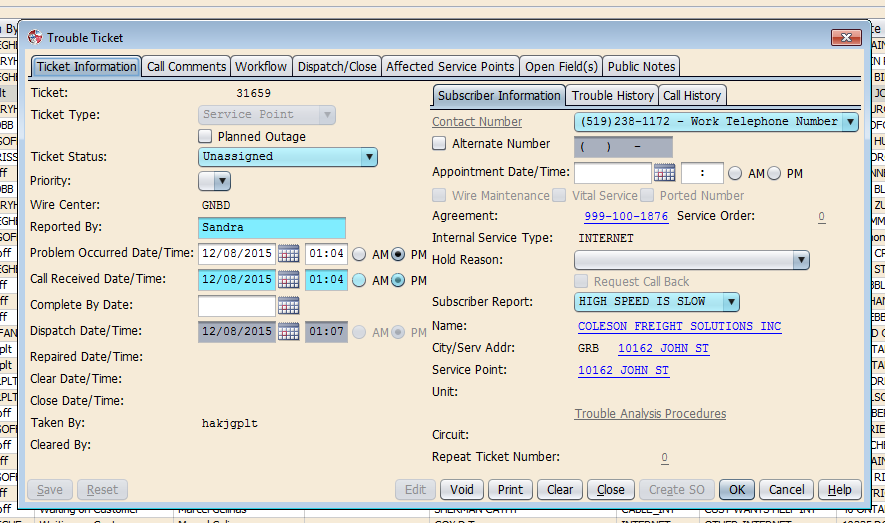
Have A Trouble Ticket Open - On the Ticket Information tab, when viewing the ticket, click the link for address. This should open up the Service Address window.
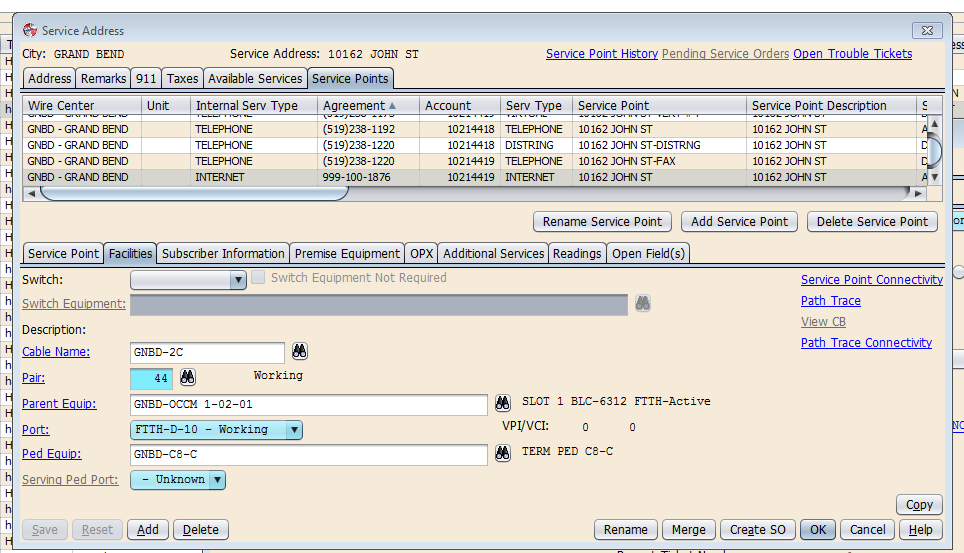
Facilities Tab - Click the Facilities tab. If it says anything in the description that says GPON, FTTH-Active, or E7 then they are on Fibre.
- On the same screen you can click the Path Trace link and this will indicate Category: FIBER or Cable Type: Fiber within the flowchart.
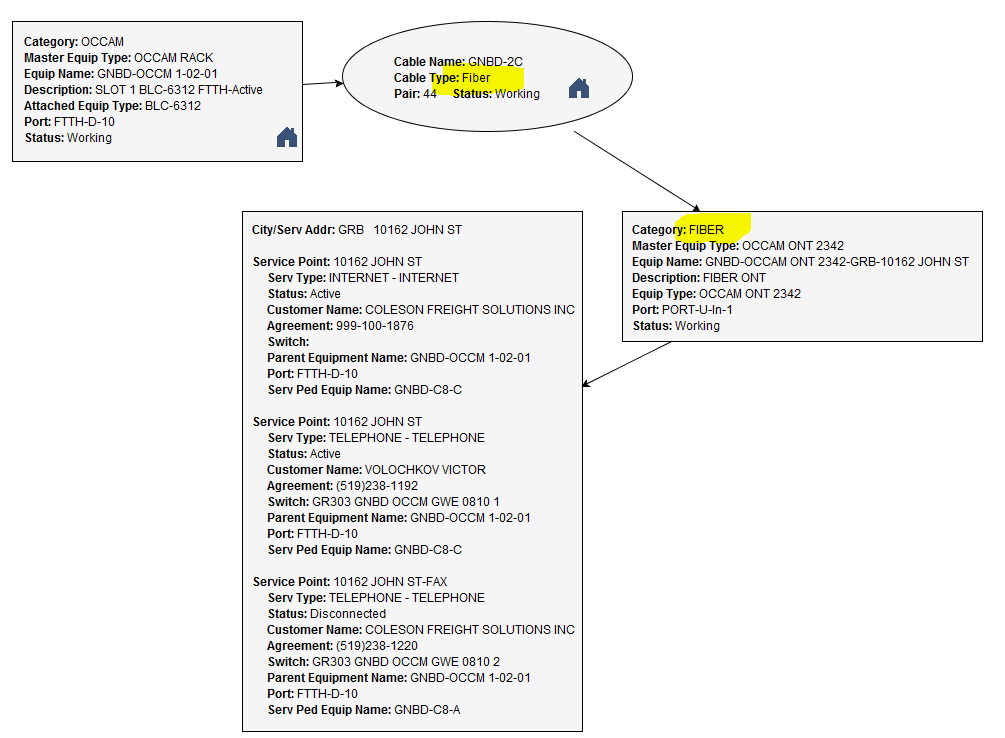
Path Trace shows connection information.