In an effort to try to make it easier for Internet Support to keep tickets synced in their own system and in ivue, we have added the Trouble Manager permission to all of your user accounts.
Please search for this screen under your Find at the top left of Ivue and add it to your Favourites. Add to Favourites by going to the screen you’d like to add, then go to the My Favourites menu and select Add Current Screen To My Favourites.
The default layout of columns may look a little nasty at first however you can easily re-order your columns and remove columns from the right-click context menu on the column header.
Here is an example of the column layout I prefer to use. Feel free to set things up for whatever makes your job the easiest.
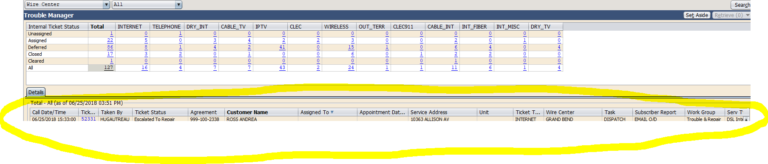
Log out of your SIS and restart it to enable access.
Let us know if you have any questions.
Marcel