Sometimes a customer may find that certain emails are going straight into the Junk folder in webmail or an e-mail client setup as IMAP.
- If the message is being sent via a form on the customer’s website try this. View the message in the customer’s junk folder via webmail. Go to the sprocket icon and click View Source. This screen will show the spam score and all of the reasons why it received points towards the spam score. If the message has 5.5 or higher of a spam score it will go straight to the junk folder. The way to fix this is to have the customer provide this information to her web developer / web hosting company support so they can fix he web form and script that is sending the email.
2. Try logging into webmail and add the sender to the address book by clicking the small icon of a person’s silhouette.
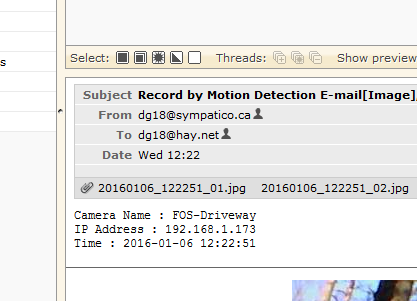
3. If the messages are still going into Junk mail, and they are using an e-mail client, they can try adding the sender to the address book on the e-mail client.
4. If it still fails they can use their e-mail client to create a message rule to put the messages into the correct box.