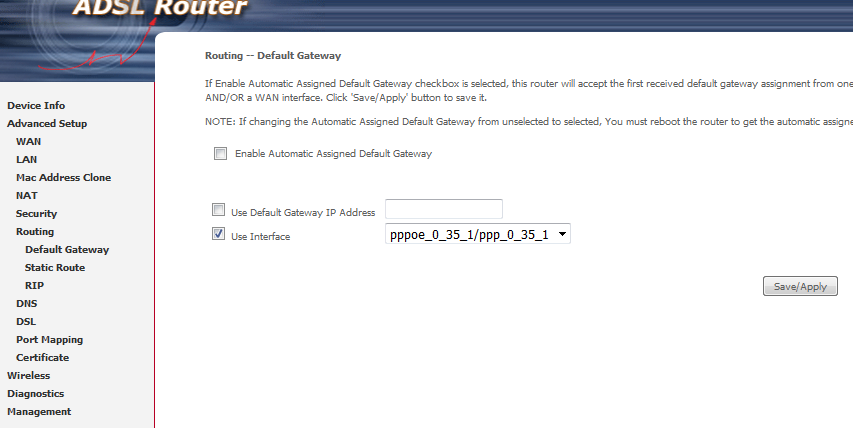Note: This does not apply when the modem is in bridge mode.
This is what to check when one of these modems is in sync and PPPoE is connected yet we can’t browse.
Walk the customer through logging into the modem. Then click Advanced Setup and choose Routing.
Make sure the settings match what you see below. When you check Use Interface be sure to select the PPPoE interface. The name will likely be the same as what is shown below but can differ as it is just a label.