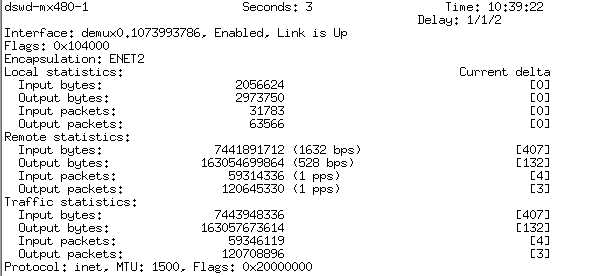We are now able to give you access to log into our MX480 main switch. This is going to be a very useful tool for you so I encourage you to log in and get used to running the commands.
Log in with your SecureCRT saved session.
Find A User
show subscribers | match [search terms]
Search terms can be partial username, IP address, etc..
Can also show details with:
show subscribers detail address [ip]
Example:
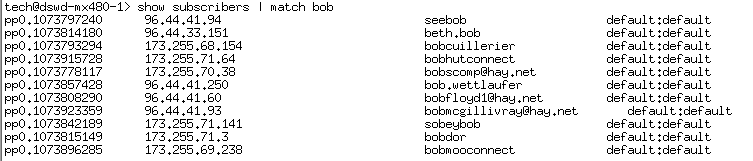
View PPPoE Session Information.
show subscriber detail user-name [exact username]
Example:
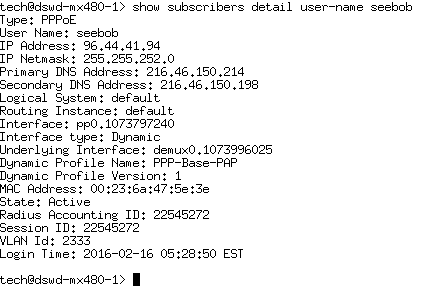
Monitor Real-time Bandwidth Usage
First find the interface name by either finding a user or view PPPoE Session information.
monitor interface [interface name]
Options on this screen:
f – freeze the data on the screen
t – thaw the data on the screen
c- clear the current data
Example:
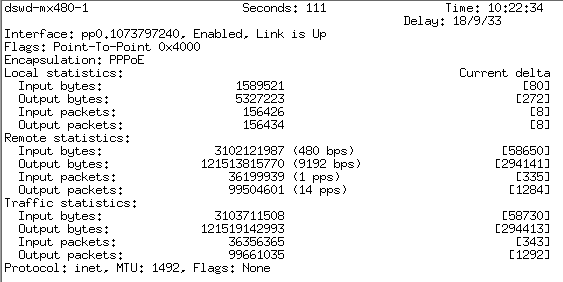
Input = Upload
Output = Download
Current Delta = data that has happened since you started monitoring
The values in the parentheses () are the current usage. This is where you will be able to tell if something is uploading or downloading in the background.
The values to the left of the parentheses is the total bandwidth usage since the session has been active on the MX480. For PPPoE this clears each time PPPoE re-authenticates. For DHCP users it is accumulated over a much larger period of time and doesn’t reset when the DHCP Router is rebooted.
Refresh Command
If you need to run a command more than once – for example while waiting for PPPoE to reconnect – you can pipe the command through to refresh.
Example:
show subscribers user-name seebob | refresh
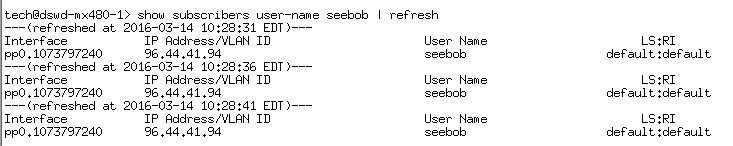
Finding DHCP Sessions
Our system creates a DHCP “username” for authentication. If a user is a DHCP customer you will see an auto-generated name for their port listed in their account in NOMS.
You can search by full username (in quotes) or match an ONT number or part of the username.
Example:
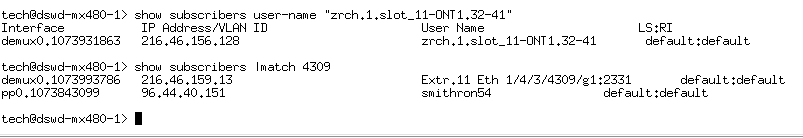
Note that DHCP interfaces begin with dmux0 while PPPoE interfaces begin with pp0. Monitoring for real-time traffic is the same.
Example: