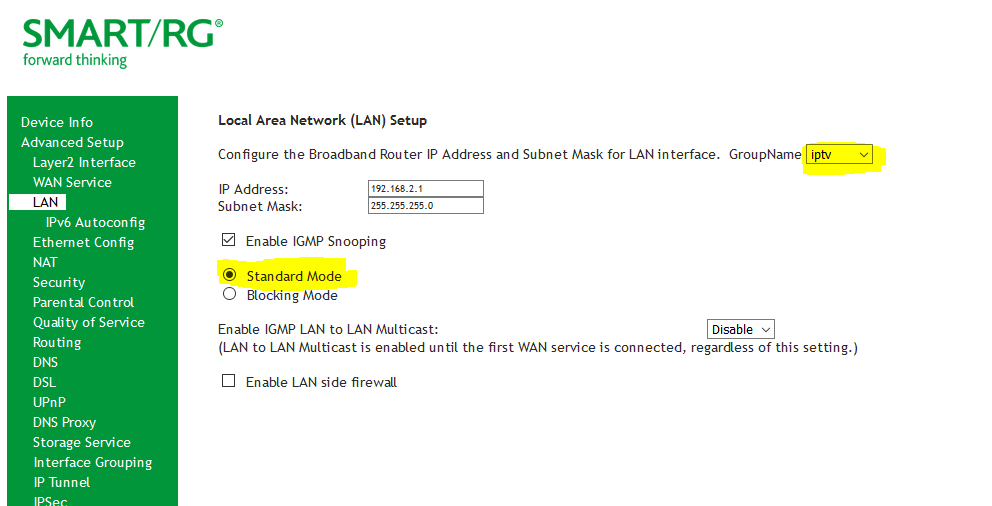STBs will be stuck at 11/20 if they are experiencing this problem.
Log into the modem and adjust the setting under Advanced Setup LAN when IPTV Interface group is selected. Change from blocking mode to Standard Mode.
To change this setting follow these steps:
1) Log into the modem.
2) Go to Advanced SetupLAN and select the GroupName IPTV
3) Change setting from Blocking Mode to Standard Mode.
4) Scroll down and click Apply/Save